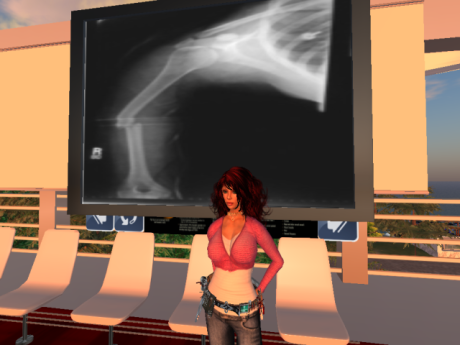EC&I 832: Final Course Blog and Reflection
April 2, 2010
I have thoroughly enjoyed my time as part of this class and I feel I am walking away from it with a much higher level of confidence surrounding the broad wide world of Web 2.0. I feel I have a greater understanding of the potentialities of Web 2.0 to enhance learning and instruction and I’m excited to have learned how to utilize a number of tools that I’m already incorporating into my teaching and learning. A synopsis of the best tools I’ve found and used this semester can be found here at this blog post I wrote earlier in the semester.
I am also really glad to be taking this course on the heels of the EC&I 831 course I took the previous semester with Alec Couros. In that class I was introduced to Web 2.0 and a variety of open education and social learning models but it was in this course that I was able to expand upon these initial forays and to really “dig my hands (and tools) into the sand.”
I’ve learned that online instruction can be a totally immersive way to learn, that learner to learner interactions can be terrifically beneficial to the process and that a great deal of depth can be experienced by learners and instructors alike. I’ve always been more of a loner type, honestly, even though I appear to most to be outgoing. Inside me is a more quiet and sometimes shy person that most people wouldn’t guess to live beneath the surface. I’ve come out of that shell to a large degree during these online classes and I’ve learned so very much from sharing with my peers and reading about their experiences, successes and challenges alike.
I will most definitely be keeping this blog going (though I won’t set “deadlines” for myself honestly… I want to enjoy this process and not have it be mandatory participation or anything) and I will visit other’s blogs too in order to keep the ties I’ve made flourishing. I’m playing around with ideas of how to incorporate more learner-learner interactions in the online courses I’m developing and delivering for my college. It’s a challenge though because the course delivery method doesn’t lend itself naturally to these sorts of interactions. The courses I teach are 100% asynchronously delivered and there is a continuous intake, so assigning students to groups won’t work. I’ve started with the inclusion of some Forum discussions in each course and requiring students to post their thoughts, opinions, etc. to them and then comment on 2 other points of view, regardless of whether or not that student is still registered in the class or not. Then I work as a moderator to try to keep the conversations flowing. It’s early yet to know if this is beneficial for students or not, but I’ll persist in it!
There are lots of other changes I’ve made to my course delivery this semester as well. For example, the inclusion of the orientation Moodle module will ease things quite a bit (see the blog post explaining this project here). Already I’ve had a number of students opt out of a personalized session and they’ve given me some positive comments about the orientation process. They like the fact that it’s available 24/7 if they have any questions and the inclusion of the Jing screen captures is handy as well.
I’m also excited because I’ve gained knowledge on how to pursue PD online as a result of this course. I don’t need to travel in order to learn new things or to network with other professionals in the field. This is a tremendous comfort to me, especially since I could be making an overseas change of address in the next couple of years. I love the just-in-time availability of professional development opportunities. With a simple search or a well-placed Twitter, I can have a host of PD opportunities pop up on my screen. I totally love that flexibility.
In short… I’ve learned so much and even now, after completing 5 years of course work toward my Master’s degree, I still feel as though I’m a newcomer into the sandbox in a lot of ways. I really love that there is so much to learn about all of the time. I am really grateful to have been given the opportunity to practice some online networking skills that will see me through all of the challenges and exciting possibilities that still lie ahead of me. Thank you, one and all for all of your support and know that you have mine in return 🙂
Talk to you all soon in the days, weeks, and (hopefully) years to come!
EC&I 832: Final Project Proposal & Rationale
March 24, 2010
Project Proposal:
The project I have elected to do is to create an electronic Moodle orientation course, using (surprise surprise) Moodle as the platform delivery mechanism. So in essence, what I’ve done is create a Moodle based course that explains and demonstrates how to use the various features of Moodle.
Rationale:
I have been instructing online courses that use Moodle as the delivery method for a number of years and to familiarize students when they first begin the course, I have traditionally relied on a mixture of fixed face-to-face orientation sessions (where I would travel to a campus on a given date and time to meet with a group of enrolled students) and over the phone orientations (students would call me at their convenience to do a verbal orientation). Neither one of these methods on their own were completely satisfactory for a number of reasons.
In the face-to-face orientation sessions I was limited to the number of computers available and student attendance at the pre-scheduled session was not always guaranteed to be at a 100% level. During the phone orientation sessions, I was limited to orienting one student at a time, and while this was beneficial in terms of being able to address individual questions, it also took up a significant chunk of my time during the day. (We currently have 189 registered online students. Imagine trying to do all of those initial orientations over the phone at 20 – 30 minutes per session.) It had become obvious to me that an alternative way of orienting students needed to be created.
I decided to create this orientation course to address these needs. A hands-on practical application and practice session of the exact skills learners would need to master “Moodling” practices is, in my opinion, an ideal way to do this. The online orientation session is available 24 hours a day, 7 days a week and the instructional materials are presented in a number of differing modalities in an effort to suit as broad a spectrum of learning styles as possible. There are video files with audio sound captured using Jing that demonstrate precisely how to accomplish various tasks in the online course environment as well as written documentation with detailed information provided. I hope that the use and inclusion of the various tools I have provided on the orientation course will meet the needs of visual, auditory and kinesthetic learners alike.
I also believe that the online orientation matches up very well with the principles of constructivism and applied learning. Because learners are learning and practicing Moodling skills in the same environment that they will need to apply them, the context is built-in and transfer of learning is more likely to occur.
Learning Objectives of Participants: It is hoped that by the end of the orientation course learners will:
- Have become familiar with various features of Moodle (such as how to open, edit, save and upload assignments, participate in an online forum discussion, take an online quiz, utilize the on-site messaging communication system, complete a journal entry, etc.).
- Practice using the various features of Moodle (not every course will require all of the orientation skills be used).
- Pass along any questions or concerns to their instructor regarding their learning experience within the Moodle environment.
It should be noted that learners are also offered an opportunity to meet with their online instructor over the phone, through email or the Moodle messaging system or through web conferencing (using Skype) at any point in the process, whether it be to conduct a more personalized and individualized orientation session, or to answer specific course questions. Some learners come to an online class with a high degree of prior knowledge (either about online learning, Moodle or they may possess computer skills that enable them to complete the orientation session with ease) so a personalized orientation session is one of several options available for learners.
Giving learners a high degree of choice in what and how they will learn is a central tenet of adult education principles and it’s one I’ve tried deliberately to incorporate and honour in all of the online courses I have designed for the college.
You are welcome to view the project itself here at this website. You will need to log in using practice.student as the user name and password as the password (all letters in lower case for both the user name and password). I have also created a Student Tools and Download center that all of the online learners are welcome to use, either for completing various assignments in their courses or just for personal interest.
Enjoy and I hope you have fun! Please feel free to offer any critiques/feedback on the project here in the comments section of this blog.
Digital Literacy Reflection
March 23, 2010
As I worked my way through the “Internet as a Sand Trap” activities in the EC&I 832 Block 6 portion of the online course I’m taking, I discovered that my idea about my personal level of literacy was pretty bang on with the actuality, at least the actuality as determined by the quiz I took by Alan November.
This was a reassuring observation for me to make. I don’t profess to know it all, or even really to know a lot, about the various digital technologies out there and I have been hoodwinked in the past by various internet hoaxes and pranks. It’s easy to find oneself vulnerable or susceptible to falling into an Internet “sand trap” now and again, particularly when one is new to Internet research. But I did take heart to realize that I do have many of the tools and thought processes necessary already to make (mostly) sound judgments about what I see and read on the Internet.
Students typically overestimate their Internet savvy I’ve found and so teaching students how to be smart about what they use the Internet for, to recognize that what they post can be stored online somewhere forever and to be intellectually discriminating about what sources they use for “facts” is a critical part of my job as an educator, particularly since I’m an educator that uses the Internet as a delivery mechanism of course content.
I really enjoyed Alan November’s quiz and the foundation for an excellent unit/lesson on Internet safety and digital literacy can be built from the questions and answers found there. In fact that is one of the key areas I plan to revamp in my Information Processing 30 class, using Alan’s materials as well as others I have since discovered.
Another really great website I found with a variety of resources for a large selection of Internet learners and users can be found here at Cybersmart – Internet and Mobile Safety Advice and Activities. There are cybersmart quizzes that use scenario types of questions to teach kids, teens and adults about Internet safety. It is a great site and I plan to use it in my courses as an additional resource.
All in all I found that while I know the “basics” of Internet safety and digital literacy, there is always room for improvement and that only through continual practice and interaction with these sorts of materials and cautions will I remember to be discriminating in what I read and use to back up my own opinion on things. The Internet is continually evolving and thus, so is the information on it. It’s always a good idea to think critically about what it is we read, to question who is saying what, for what purpose and is the information based on “fact” or opinion? Too frequently do our students (and instructors as well I ‘d argue) take what is written on the Internet as indisputable fact without asking any of these sorts of questions. This is the biggest sand trap on the Internet, in my opinion… one that needs to be avoided if at all possible. However, if students do find themselves swinging away fruitlessly in the midst of one, then it’s up to the instructor to help them learn the proper way to get back onto the green!
I also believe that it’s not enough for schools and instructors to “forbid” sites on the Internet. I firmly believe it’s our job to model appropriate uses of technology. That is the harder task but it’s a crucial one.
Authentic Transformation of Teaching Practices
March 2, 2010
In my EC&I 832 class, I’ve been asked to reflect on the ways in which ” …schools could implement computer-supported learning in ways that authentically transform teaching and learning.” So I did a little bit of general searching around the internet to see what other folks might have had to say about what they believed to be “authentically transforming practices.”
I found a really interesting website really that has some neat things to say on the subject, and sparked some ideas of my own as I was reading through the information there. Click here to access the webpage I found.
I really like the schematic diagrams they have throughout the site. Everything is interconnected, from learner needs to purposes, policies and practices. The role of the school administration is to support the learner’s needs and facilitate the interaction of the various elements. A critical thing to remember is that Instructors ARE learners just as much as the students are. Whatever the supports the school would be willing and able to provide to the student body should also be available to support their instructors, in my opinion. I strongly believe in the power and possibilities of mentoring, particularly when it comes to technological integration practices. Group learning is ideal for technological enhancement of instructional practices. Schools could support the professional development of their teachers by allowing for TIME and to facilitate the interaction of teachers with one another.
I know for myself, I learn better when I’m able to bounce ideas off of other professionals, if I’m able to compare practices with someone else, to brainstorm ideas and so on. It’s infinitely harder to think of the things one could or should do on one’s own.
What I also really love about this website I’ve found is that the principles of constructivism are prevalent throughout the school’s stated policies on learning, teaching and technological instruction. That aligns well with my own beliefs about learning too. I believe we do construct meaning and that this construction is a socially mediated event, that it builds upon prior learning and only continues when we are pushed to the outer limits of our comfort zones and knowledge.
Reflection is another key element to authentic transformation of practices. If we don’t take the time to think about what we are doing and the reasons for it, then we risk losing sight of our purpose and we risk losing future opportunities for growth. Everything we ask our students to do, to absorb, take in, reflect and iterate what is important about what they are learning, are all things we as professionals need to do ourselves with regard to our teaching. Schools can assist their professionals by paying for professional development opportunities, by giving teachers leave time to experiment with and reflect upon the various educational technologies they are implementing or trying to implement in their classrooms. Instructors should have a chance to showcase what they are learning and experimenting with to others too. There are many things schools can do that will support the learning and instructional practices of the instructors.
Top 5 Web 2.0 Tools (for me anyway :) )
March 2, 2010
So during this class I’ve had an opportunity to explore and play with a variety of Web 2.0 tools and I’ve been impressed with the quality and the potentialities of all of them! Well.. at least all of the ones that appear here in this post anyway. I still can’t really get into Twitter, no matter how I try to think about it. I know it’s useful, I know I can get some really great resources from it and if I were to ever Tweet a question, I’d likely get some really great responses. But I still can’t get into it despite being able to see the potential of its usefulness for me and my PLN. However, I still do have an account and I’ll keep it in case I do have a burning question I need to Tweet one day.
#1. Skype: This is hands-down the BEST Web 2.0 tool ever created! I really love it, not only for the purposes of talking with my classmates and my students, but personally as well. My boyfriend lives halfway around the world from me (in France) and Skype saves us hundreds and thousands of dollars in long-distance charges. I love to use Skype at work too with my students. I teach online courses and chatting on Skype with the students frees my hands to be able to use my computer to help walk them through different things. I learned about Skype several years ago and I didn’t use it for years. I don’t know why not, except that I felt shy (and still do to some extent) about talking over the computer. I don’t even use a webcam even though my computers come equipped with it! I’m just too self-conscious I think. I love it now though and I can’t imagine living without it. Maybe one day I’ll feel the same about Twitter as I do about Skype!
#2. Blogs: I really like the blog tools available. There are several and this WordPress one is my first foray into blogging anywhere on the Internet. I love that there is a whole community of teaching professionals with blogs and that help for practically anything I can think of is just a search away. I love that I’m able to contribute little tidbits here and there too, even though I don’t think I have anything particularly profound to share with anyone. I feel as though I’m just puttering along at my own pace, doing my own thing and while I find what I do to be important and worthwhile, I’m not sure others would perceive it the same way 🙂 I still appreciate the chance and opportunity to share what I’m doing, to reflect on it in a meaningful way, even if the meaning is limited to myself.
#3. Google Docs: I have started to use Google Docs at work to keep track of online student enrollments as well as other sorts of information (such as exam specifics and MarkBook reports). There are currently 167 online students registered from all over the province with us (and some are out of province too actually. There is one student who is living and working as a nanny in France and she is taking a couple of online courses with us at the same time. There is another student in the Yukon also working and taking classes part time too. It’s really quite amazing!!) and they are taking a variety of courses. We have 10 different courses we are running concurrently and some of them have departmental exam sittings, some don’t; some require the shipping of textbooks to students while others don’t; there are three online instructors, a counselor and several other support staff involved with delivering the program; and we also have a mix of adult basic education students as well as 58 high school students from around the province. The tracking of information becomes critical for our success as an online education provider and Google Docs plays a critical role in that. Everyone involved has access and editing rights to the documents we use to keep track of the students. It’s really wonderful that there exists such a comprehensive collaboration tool. I have no idea how we’d manage to do what we do without this particular Web 2.0 tool.
#4. Animoto: I loved PowerPoint when it first came out by Microsoft and indeed, in my Information Processing class, I still have a unit that I use with the students that utilizes that program. After being introduced to Animoto, however, I’m thinking I may be making some fundamental changes to the Information Processing class I provide online to my students. I love Animoto. It is a truly wonderfully easy program to use and I can see the applications of it for my practice as an instructor as well as seeing the possibilities of the program for my own personal use. I’ve created a couple of Animoto shows using images I captured from my Second Life experiences and these shows can be viewed in a previous post I made on this blog site. The only thing I’d like to see changed about the Animoto application is the length of text allowed on a slide. I find it to be too short for somethings I’d like to use. I realize that a highly visual medium like this is meant to show images first and text only as a distant second, but for teaching purposes, it’s nice to be able to have the ability to explain things in more detail once in awhile. I also would like to be able to increase the length of my movie if I wanted to.. and not have it limited to the length of the soundtrack I used. It’d be GREAT to be able to link together a couple of sound tracks actually.. to have the music change with the mood, etc. Oh well! It’s still a great little tool to use and it’s especially wonderful that educators can get an account for free, not only for their use, but for their class as well.
#5. Jing: I’m just starting with this little gem really. I’m going to be using Jing to capture my Second Life educational video tour clips for my final project in one of my classes. I have to do some more playing with the program but so far I’m SO impressed with it! It’s really quite simple to use and they have made some very helpful video tutorials that I’m able to watch time and again. I also really appreciate the idea suggestions and success stories that can be found on the website. Often it’s not a case of not being able to use a tool, but not being able to see the use of a tool. I will most definitely be using Jing frequently in my work and personal life, there is no doubt! I will likely end up buying the Pro version, just so I can link the videos I create to YouTube as well. YouTube is a tool I didn’t mention!! I LOVE YOUTUBE! If there are school administrators out there who are considering banning YouTube from your school, please, please, please!! I implore you!! Don’t do it!! There is a wealth of resources there and sooo many opportunities for students to create digital projects and demonstrate their learning in a vast array of modalities. I could not do half so good a job as an instructor without being able to have access to YouTube videos.
Well.. I seem to have snuck in an extra tool here and there are SO many other really wonderful Web 2.0 tools out there. These are the ones that are shaping and changing my practice as an instructor and these are the ones that I value the most. There are many others out there that I find useful too, such as wikis, Wordles, Prezi, Smilebox, Voicethread, and the list just goes on and on. One piece of advice my instructor Marnie gave me on another post in a comment she wrote was to use a filter of some kind when searching for Web 2.0 tools .. something that had recommendations for various sites. There are an immense array of tools out there and some will inevitably be more useful than others. I think the key thing to keep remembering with any of these tools is that they should be serving an identifiable purpose. They need to enhance the learning or the professional or personal goals one might have. It’s not advisable to add a technological component just for the sake of adding technology. I know for me, when I consider the different tools out there, I’m always weighing and judging the value added to the costs of learning how to use the technology. Not only for myself, but for my students as well, if it’s a tool that I expect them to use to showcase or deepen their learning. Some things just aren’t worth the investment of time, frankly. Fortunately all of the tools listed here are worth the investment, however, and I know there are many others out there just waiting for me to discover them!
Edit: I just found this really neat blog about different Web 2.0 tools that has a slideshow that showcases a number of different applications. I’m quite gratified to see the tools I recommended and several others that I use (but forgot to mention here) also made her list!
A Useful Metaphor: Sip, Don’t Drown!
February 25, 2010
During the Skype conversation I had this evening with a group of classmates, I told them about a metaphor that I found useful and reassuring from a previous class I had taken. One of the presenters last semester gave the very good advice to think of technological tools and possibilities as a river. The waters are running swiftly past us all as we stand on the shore and many of us can feel intimidated by the vastness and wildness of the currents that are whipping their way downstream. Imagine you are on the side of that immense river and you are thirsty.. you want to take a drink from the river, but the waters are fast and there is no telling how deep they run.
Also imagine that you are holding a cup in your hand. When you are thirsty, when you are ready to test the technological waters, then simply dip your cup into the stream. You don’t need to fling yourself into the deepest part of the river.. in fact that’s a really good way to get in over your head and drown!
I’ve been reading some blogs and I read over and over again that people feel completely overwhelmed by the vastness of the possibilities for exploration out there. And they are right. The possibilities are immense. The river of Web 2.0 tools is vast and there are unknown depths and perhaps submerged rocks that can be dangerous to us or our students. Just like any water cycle though, the river of technology is always there. The water is always flowing. You can dip your cup when you are ready. Will you miss things? Will parts of the river pass you by? Yes.. it’s inevitable. The number of technological tools available to any task is overwhelming for sure. Does that mean you won’t find the tool that will work for you? No.. in fact, to my way of thinking, the sheer number of tools out there means there IS one that will suit my purposes. It may take a bit of trial and error for me to find the tool to fit my needs, but I’m confident it exists, even if it happens to be a little bit further upstream than I am at this particular moment in time 😉
Digital Footprints: Critically Questioning Google Apps
February 23, 2010
I’m following Karl Fisch as my edublogger of choice and he posted a really interesting critique and critical reflection regarding the usefulness of Google Apps for students. He raises some really thought provoking questions in his blog. The comments at the end of the blog are also very worthwhile reading. One thing that astounded me with regard to this person’s blog is the massive following of people he must have. He wrote his blog yesterday and already it has generated 44 comments.
http://thefischbowl.blogspot.com/2010/02/google-apps-for-education-is-it-right.html
My beliefs and how they inform my practices as an instructor
February 9, 2010
In reflecting these past weeks on what I believe as an instructor and educator, I’ve come to the conclusion that I pick my educational theories and philosophies the same way I pick my music preferences and I’m quite eclectic in my approach when it comes to both! I enjoy a range of music from classical all the way to some heavy metal bands and Top 40 hip hop, and I’ve found that as I’ve been introduced to more educational theories and practices (mostly through the master’s degree program) the more I can see the value in various bits and pieces of different theories.
For example.. in my field of work as an adult educator, I strongly believe in adult education principles, ones based on the work done by Malcolm Knowles and his theory of Andragogy. I believe that adults come into a classroom with a wealth of knowledge and previous experiences and that those experiences are extremely important to acknowledge and to envelop into the teachings of the classroom. Adult learners are self-directed (or have the potential to be anyway.. sometimes it takes a little bit of prodding and practice to get them there 😀 ) and they need what they are learning to be relevant to their daily lives.
I also believe that people learn best when they can make connections themselves, when they engage with material to find out their own answers to questions they form themselves. This is a central tenet of constructivism too, where the instructor plays the role of a facilitator, rather than a know-all font of knowledge.
I further believe that Maslow’s Hierarchy of Needs plays a fundamental role in the education of adults and that if a lower level need on the pyramid is in jeopardy, then anything that is occurring in the classroom gets ignored until that lower level need is satisfied. I see this repeatedly in adult education classes. If there are financial or security issues or even an unmet nutritional need that isn’t being met, then any higher order thinking skills get shelved until that situation is addressed.
There are other learning theories I see at work everyday in educational contexts. I see still the prevalence of behaviourist principles strongly at work in the way schools are organized and run. Student effort and behaviour is judged quantitatively through the use of grades and the tracking of attendance numbers and students are either rewarded for their efforts or punished for their failures. I don’t necessarily agree that this is the BEST way to do things, but it’s the system that I’m consigned to work in and at the end of the day, there needs to be accountability for everyone. The world at some level operates on behaviouristic pathways too. If I don’t get up out of bed in the morning and do my best at work each day, then I could have the aversive consequence of being jobless and thus unable to provide myself or my family with the necessities we need. I love my job a LOT and I get a lot of intrinsic satisfaction in doing the work I do, but I might be tempted to sleep in a heck of a lot more than I do if I didn’t have that threat of punishment looming over me.
As far as how I see learning theories at work in educational technology, I see particular value in constructivism and social learning theories. Learners learn best when they construct their own connections between what they already know and new information they are learning. I also believe that people are inherently social creatures and we need to connect.. to find one another and learn from one another. I see rants all the time about how technology is eroding the connections that people make with one another, that humanity is at risk for losing the “authentic” connections between people because of the proliferation of technologies. I disagree 100% with this belief. I think technology can expand our borders, provoke and stimulate our modes thinking and increase our understanding of others and thus, ourselves.
Technology aids collaboration. Technology aids in forging connections with others. There is NO DOUBT about that at all. As an example of what I mean, for us at the college I work for, Google Docs have made organizing a complex network of online students at the college far simpler than it ever would have been without that collaborative tool. There are 13 of us who have access and editing rights to the enrollment forms for the online students. Just imagine trying to keep track of 140+ online students across 5 different campuses and figure out who is to do what with the enrollments through an email system or without some sort of electronic collaboration aid! I have no idea how we did this in the past, to be totally honest with you. This is the first year we have utilized Google Docs this way and I simply cannot fathom trying to do without this tool now.
Hmm… this is a long post and I’ve addressed a lot of issues in it. I perhaps should have parceled this out into smaller chunks, I’m not sure. I hope it was coherent to the rest of you as you read it. I found my thoughts rambling a bit with this one.. bouncing from topic to topic, seeing and sensing connections within my own thoughts. I just hope I was able to articulate these in a (somewhat) intelligible manner for others to read!
My Medical Center Simulation Tour: SL Part Deux
February 5, 2010
Oh boy.. I totally meant to write this post a LONG time ago. Like last Sunday, ha. Funny how life sneaks up on you and the best laid plans end up looking like Saskatchewan highways after numerous frost heaves!
Anyway… better late than never I always say and here is the much awaited report on the SL field trip I went on to the Ann Meyer’s Medical Center in Second Life on Saturday.
We all convened at a conference building (pictured below) and there we were briefed on a case that would be presented in the Emergency Room. Then we all went to the Emergency Room and the interns were directed to click on different notecard givers that gave medical photographs, designed to represent the physical state of the patient waiting for care in the bed.
The simulation lesson idea is a very good one and has the power to be very engaging and immersive. There were a few issues with the simulation I witnessed, however. The case presented in the conference room was quite a bit different than the one actually waiting for everyone in the ER, but, that’s OK. Often times the reality of situations is very often different from what one has been “told” and in medicine in particular, I imagine this is far more the norm than many of us would be comfortable with.
The participants in the simulation seemed confused about what they were expected to do. My partner, Arsene, joined me on this observational field trip. I kept to the background and took notes, doing precisely what I had come to do, which was to observe. Arsene, however, is a doctor in France and he couldn’t resist stepping in to offer some advice. Advice, it turns out, that was quite valuable and welcomely received by the participants and the instructor alike. Arsene made the observation that the patient was displaying typical symptoms classically presented by battered women in an abusive domestic situation, and this was precisely the point of the simulation, to discover that the woman was indeed suffering from physical abuse.
The simulation then wrapped up in a resource center, where many informational slideshows offer advice and information on a few different topics, such as domestic abuse, H1N1 and other assorted things. The displays change depending on what the class is learning at the time. The sim is open to the public and everyone is welcome to come and observe the activities of the campus anytime. There are scheduled gatherings from time to time and these can be determined by keeping an eye on the AMMC blog site.
All of the participants in the simulation expressed that they learned a lot from the experience, despite some of the hiccups I observed (in this way the SL environment truly operated like any classroom anywhere in the “real” world). As an outside observer I noticed a couple of things that could have improved the experience. They include:
- Making sure the briefing case in the conference room matched the case that was going to be presented in the ER.
- Doing a bit of work with the interns prior to the simulation to set out clear-cut expectations and guidelines.
- Allowing for more time for all elements of the simulation. (Things definitely felt rushed at various points and I found I was a bit disappointed that things were switching gears just as folks seemed to be “getting into” the roles they were supposed to.)
- Encouraging more role play.
This last point is a particular sore point for me. On a few different resources at the center, and in fact, in the SL advertisement for the medical center, it says in big bold letters NO ROLE PLAYING ALLOWED. This is a contradiction to the main tenet of a simulation. Role playing is the POINT of a simulation.
However, in SL, role playing has a very bad reputation for many people and a lot of folks automatically associate role playing with deviant sexual or violent acts. Yes, those types of role playing DO exist in SL but role playing, like so many other learning and instructions techniques is not inherently bad in and of itself. Perhaps the terminology is the issue here, I’m not sure.
I thoroughly enjoyed my time on the AMMC tour and I believe they are on the right track here with the type of education they are trying to promote here. It seems to me they are still developing and growing, and like anything else in life, they are on a continuous learning journey. For me, at least, this is an engaging and immersive way to learn 🙂
Edit: I just found this interview with John Norris about how he inserted the medical images and charts and information that was used in the hospital at AMMC.